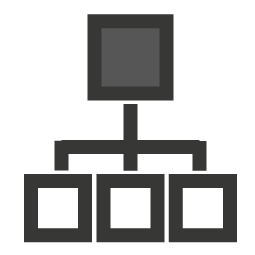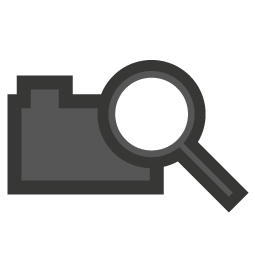Protecting you computer systems from virus, malware and spyware infections is a never-ending game of cat and mouse. Both sides are constantly devising new ways to out manoeuvre each other. Employing the latest, most advanced and up-to-date antivirus software is an important step, but as we advise our customers in Lytham St Annes, there are other ways to help protect yourself.
1: Always Install Quality Antivirus Software
It is not enough to rely on the antivirus applications provided by your Internet service provider. While free and usually included in your bundled service, these types of antivirus software applications do not offer the best protection against virus and malware threats. Windows users should be proactive and use a pro-grade antivirus system that offers better protection through continual updates while the computer is in use.
2. Don’t Forget Your Daily Scans
By conducting daily scans of your PC’s hard drive, you will better protect your overall system from spyware and virus threats. Even the best antivirus software is vulnerable to infection, so the added protection of daily scans goes a long way in deterring malware from getting past your first line of defence.
3. Do Not Click on Email Links or Attachments
As much as we rely on antivirus software to protect our PCs from harm, discipline and diligence is required of the user as well. This means resisting the urge to click on the links and attachments we receive in emails. Even emails from trusted sources can be Trojan horse files just waiting for the opportunity to attack our computers. It can take only a minute or two to unleash a torrent of destructive malware that can take down Windows on your machine and others in the network. Attachments should be scanned and links should be keyed into the Browser manually.
4: Be a Smart Web Surfer
Browser plug-ins that come with anti-malware apps should be enabled to offer protection against a variety of threats online. Phishing attackers, for example, attempt to mimic real web pages so they can retrieve your personal data. By enabling features like link protection, you can limit your risk to this type of attack, and other drive-by infections, while you safely surf the Internet. Automatic pop-up blockers are another effective way to protect yourself while online and are included in most browsers.
5: Always Deploy DNS Protection
Whenever you are connected to the Internet there is an increase in the risk of infections. A Web page that has been compromised, once visited, can infect not only an individual PC, but all the machines in a network. This poses a risk to customers as well, and that is a gaffe that can be difficult for a business to recover from. Some sites may also distribute infections in the form of applications and files. A service like OpenDNS offers protection against phishing attacks and other viruses by allowing users to change the way their PCs interact with the DNS system.
AGT Computer Services has Answers and Solutions
No matter what your business is, or how many employees or customers you are linked to, whether you are in the Lytham St Annes area or anywhere else the world, you need protection against virus, malware, and spyware. AGT Computer Services can help with all your security concerns, even if it’s just explaining to our customer how to prevent virus, malware and spyware infections.
 01772 916 916
01772 916 916